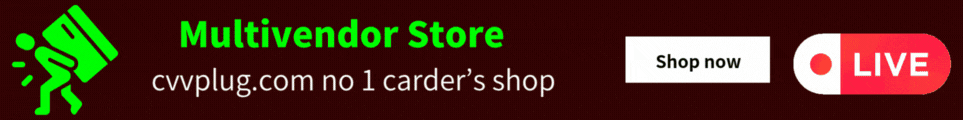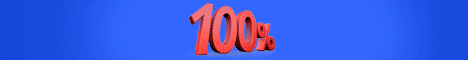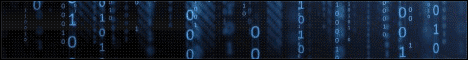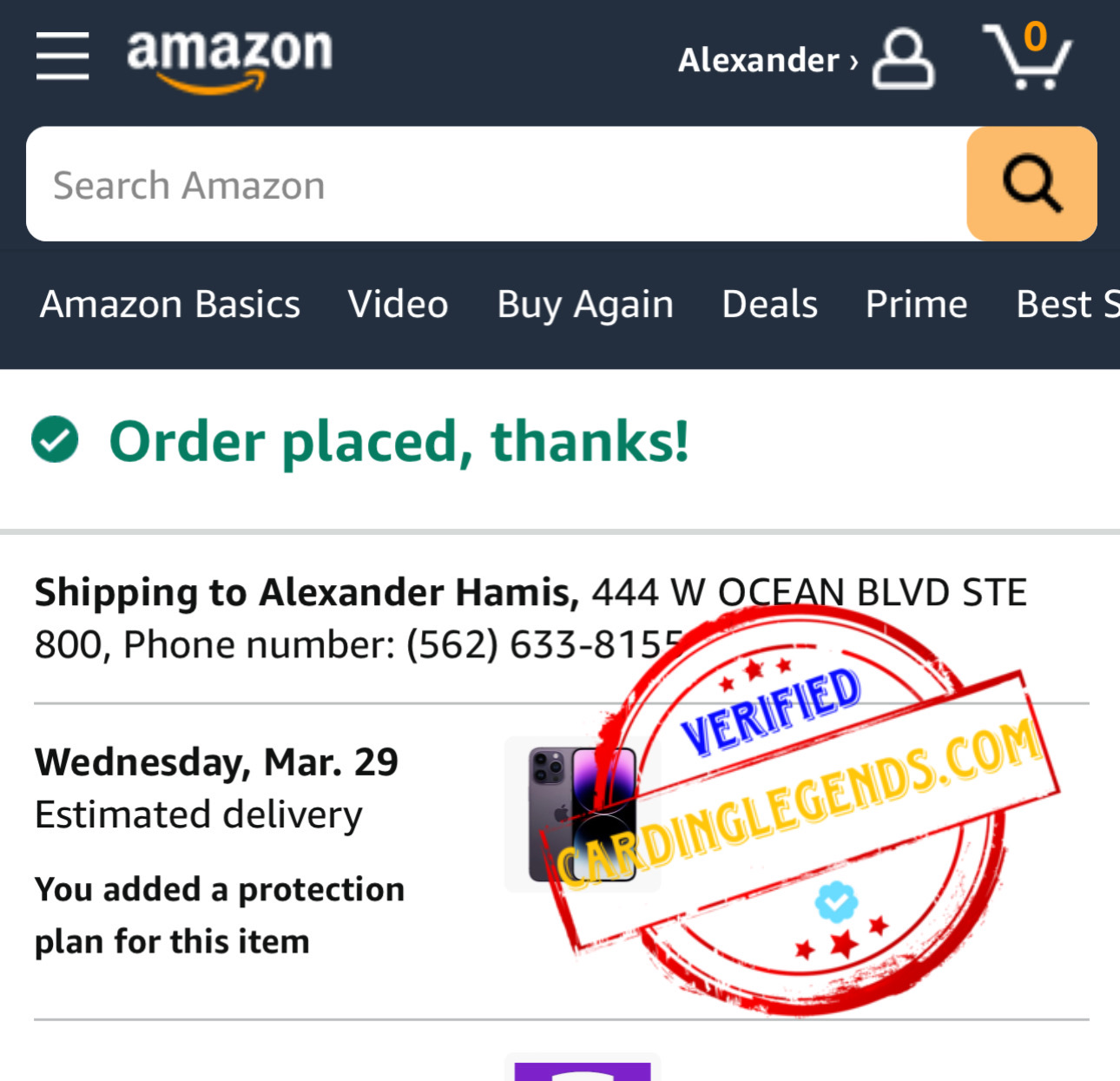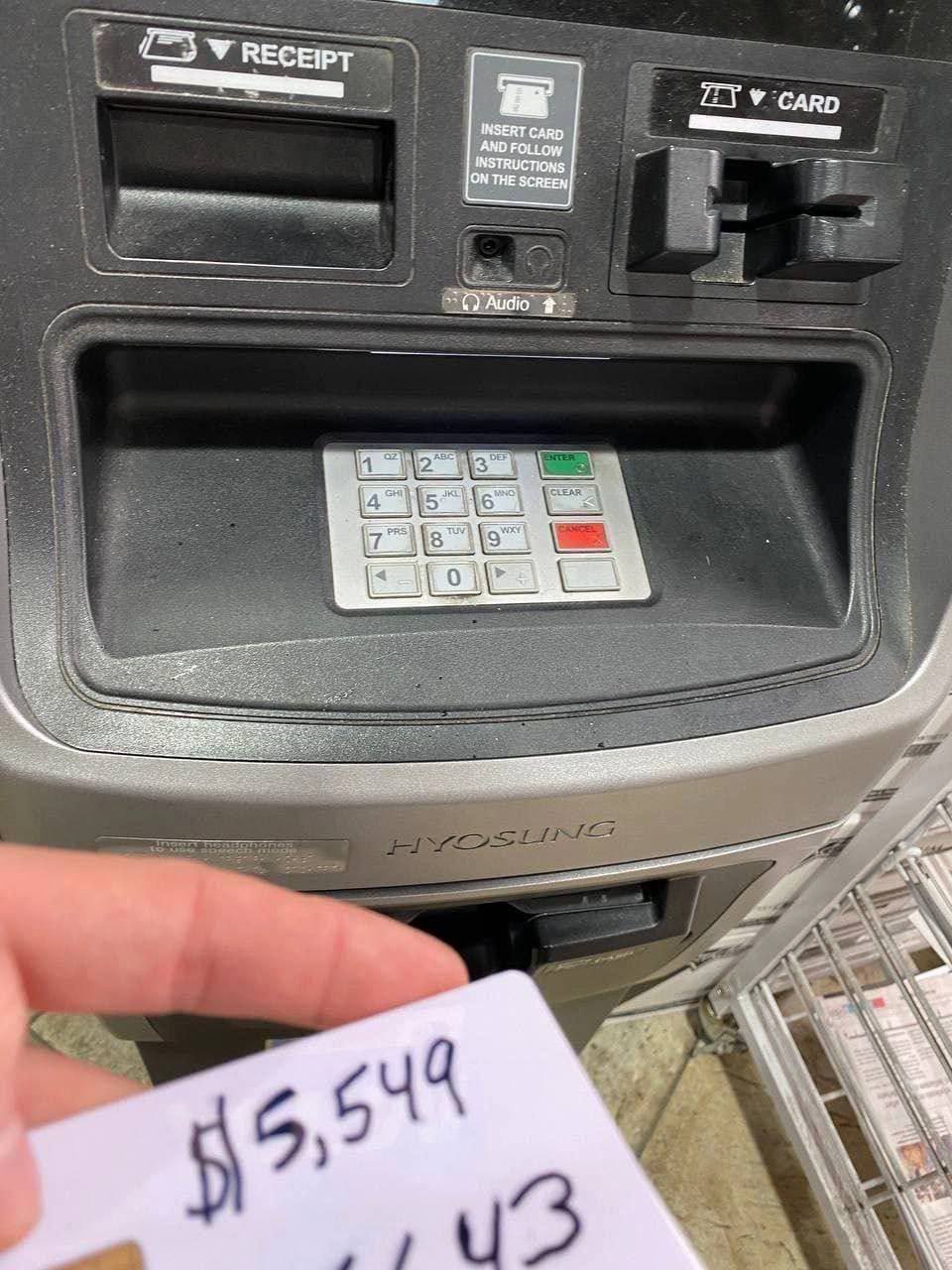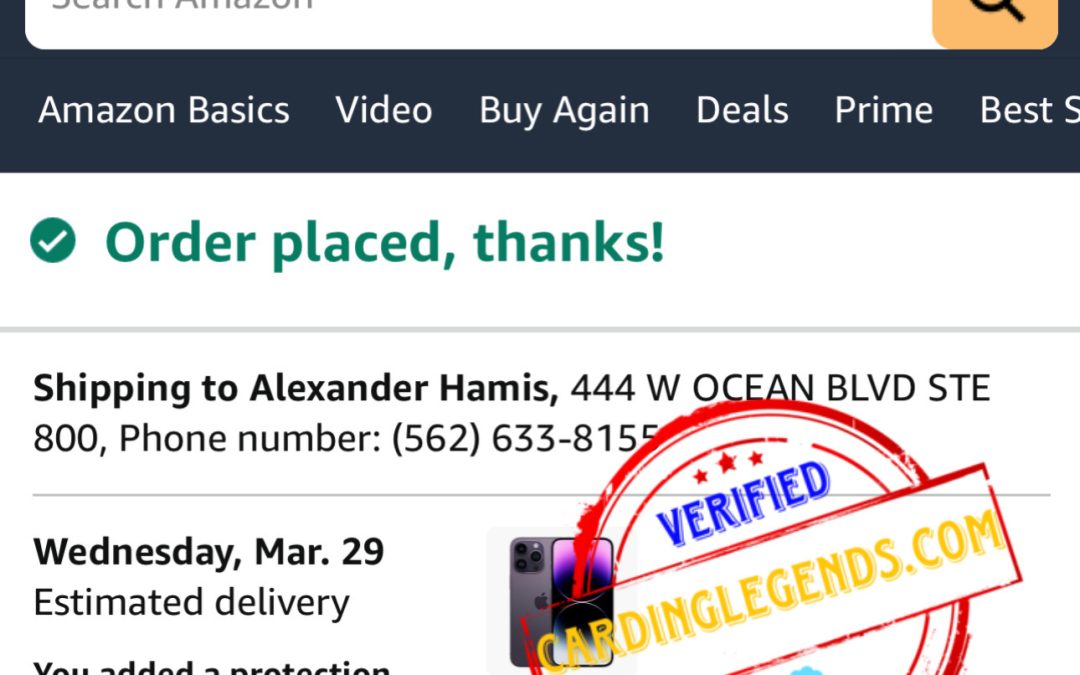Hello carding legends community you requested I dropped this tutorial on how to create USA bank account in Nigeria you can also use the same tutorial if your not residing in Nigeria in other it works worldwide
tools required to create USA bank account
SSN, Name, DOB, and Address data 911 or any trustable VPN Make an email with your SSN information in it. USA Phone Number Front and back of a driver’s license/passport/state identification/military identification (Google Voice) as phone number
Get fullz from the best carding shop click here
1. First things first, Connect your 911 or any Good VPN to your fullz state. Then check on whoer.net to confirm if your IP is not exposed
2. We are going to open up the bank of America account, so browse their official website: www.bankofamerica.com
3. Locate the Savings button at the top, click on it, then click on Open Account
4. Enter the Zip code that came with your Fullz here and click on Go
5. Depending on the Fullz you are using you might not see this but in case you see this, select the state you have on your fullz and click on Go
Read also amazon carding method
6. Now click on Open Now.
7. Check the box for “Are you a Bank of America Online Banking Customer ?” and click on Go to Application
8. Click on Continue as our guest.
9. Enter your fullz information when you get to Continue as our guest.
10. Enter your Google Voice or Text Now Number, put in the email you created matching your SSN details, enter SSN number

11. At the Employment and Finances section enter like the below screenshot.

- Select Deposit cash or check, and then select Yes under “Would you like a new ATM card?” And then press the Continue button.
- Check the agreement box and press the Continue button.
Treading now cc to BTC method
14. Repeat the process by checking the agreement box and clicking Continue. (There are three agreement terms.)
- Check the box next to the last agreement and click Continue.
- Confirm the information you’re submitting, then click Submit if everything is correct.
- When you submit your information, it will also confirm it from their database and your IP, so make sure your IP is always intact.
- It’s time to create an Online ID while Boa confirms our Social Security numbers. so select CREATE ONLINE
19. Check the agreement box and click Continue.
20. Again check the agreement box and click Continue.

21. Now enter a username and password you can remember, you can save this information somewhere.
download full carding course

22. You will see the below if you follow the process well
23. Now check the email you used for this account. and click on confirm ( Note you will receive 3 mails check the one that says CONFIRM EMAIL.)

- You can try to log in, but I’d rather you wait until Boa confirms your account. Simply go to www.bankofamerica.com and enter the username and password you created in step 21.
- Double-check that the phone number you used can receive the code.
- You will be sent a code; enter it when you are confirmed and want to log in to your phone number.
Done !!! Now, the above Bank Open up Method can be used to receive any loan you apply for; however, if you encounter errors along the way, this indicates that your IP address is exposed; you can also RDP for this open up.