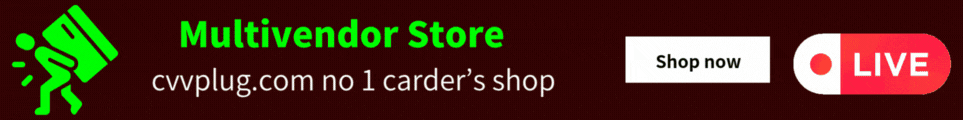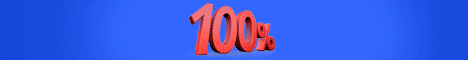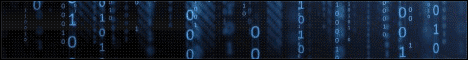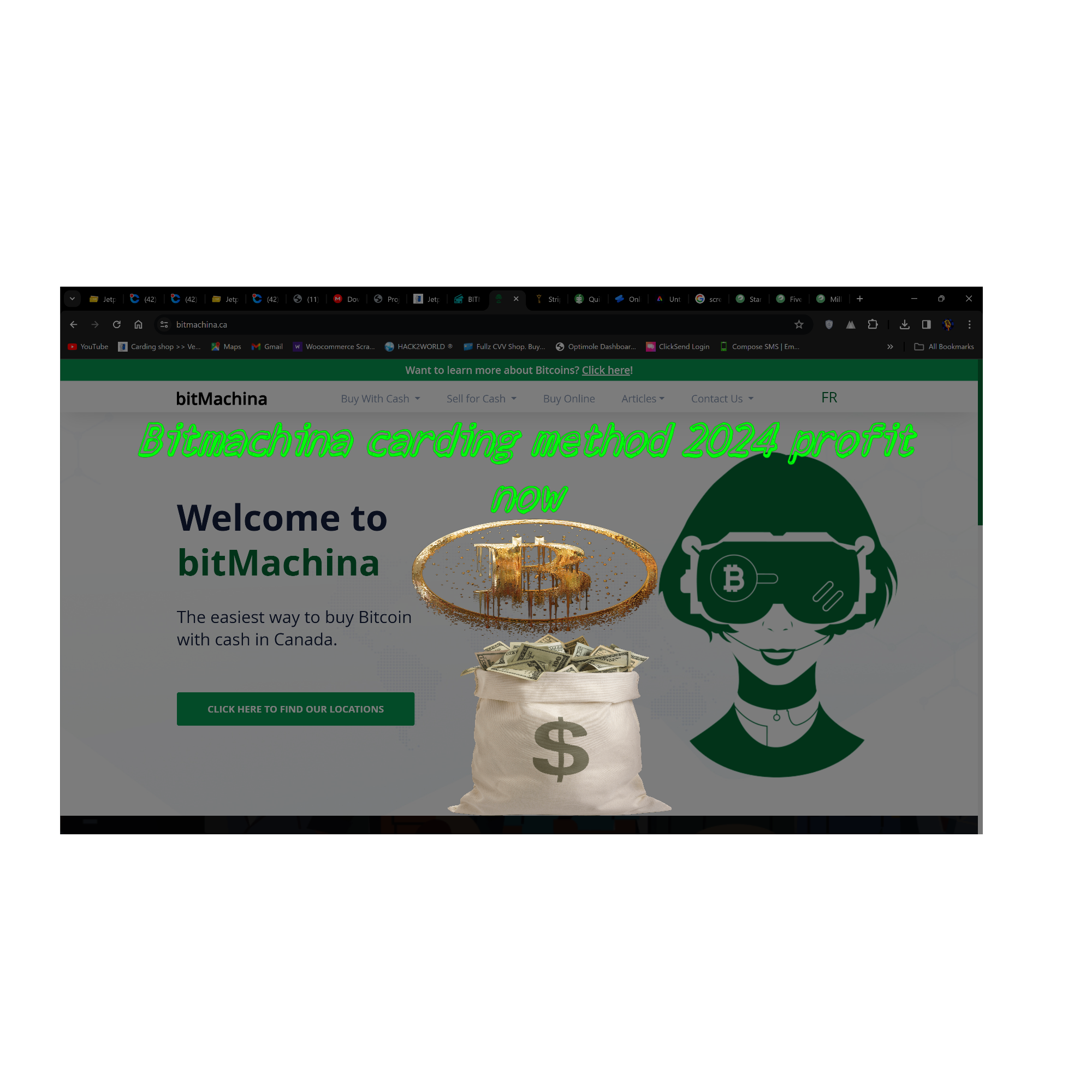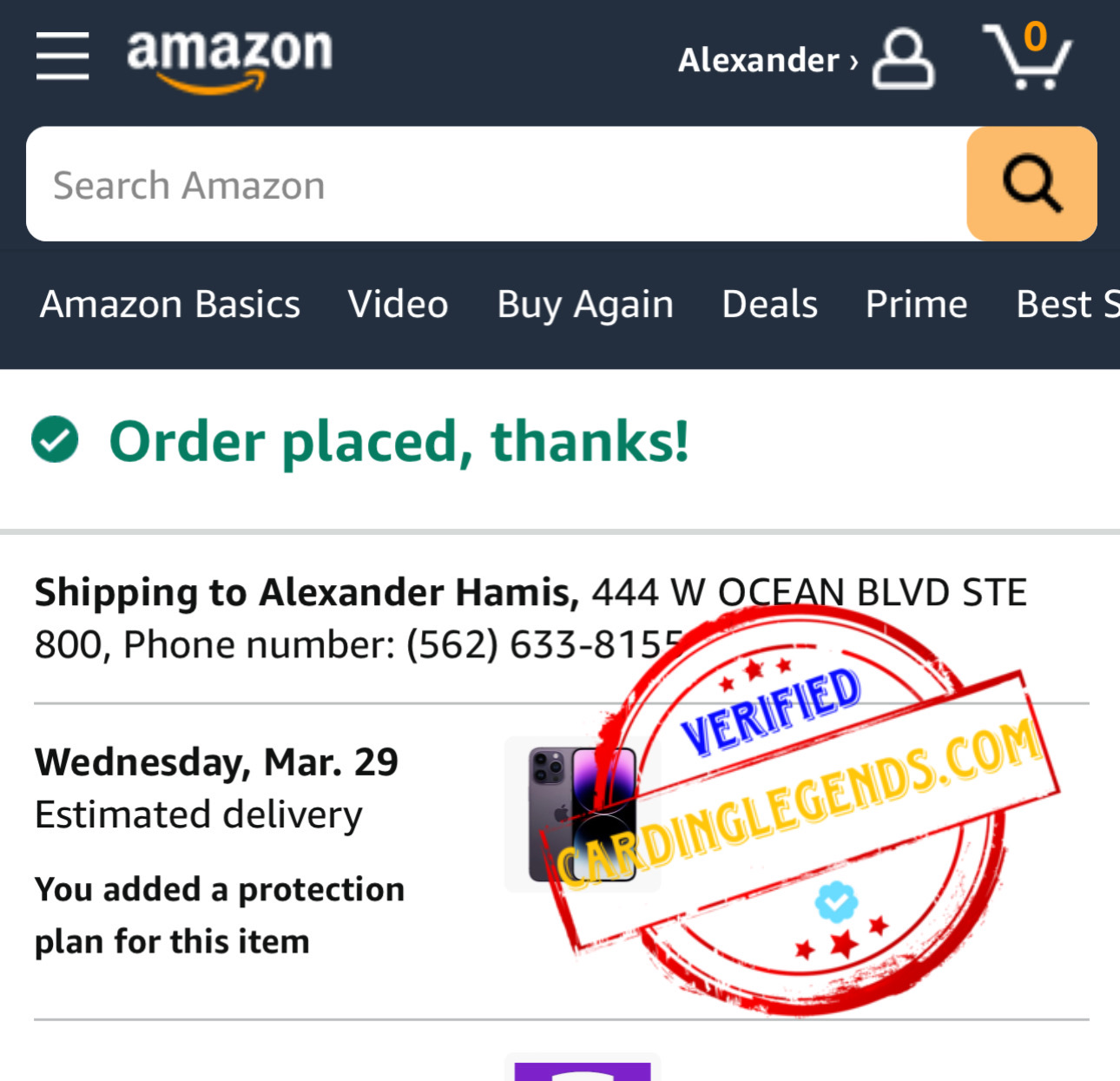I’m sharing the Coinbase carding method 2025 today. Pay close attention to the details and whatever I will say as that will guarantee a clean and successful job
There are two ways i will go about this, depending on whether my logs have mail access or not.
STEP 0: CLICK HERE HOW TO CHOOSE NON VBV CC

NB:You don’t use just any log to make the transfer .
click here to join our private telegram channelPURCHASE A LOG FROM:
https://cardingshop.club/product-category/bank-logs/


1. First, you need a Coinbase account with good bank purchase limits. If your limits are low then select increase limits and then increase it.

2. In the Coinbase account, select where the arrow is pointing.

3• Select Profile & Settings

3• On this page, select “Add a payment method”.
Going to be busy for the rest of this week too. Text me only if we have work together to finish Telegram @unkwownhelper001
Posting a few of my works and what I need if you’re trying to work with me
Aside what I teach if there’s any specific job you want to learn, text me. A premium group will be created for instant updates soon.
Text me to reserve a spot.

7• To link your Log manually just type any random words then it will give you an Option to Link Your Bank Manually

When you’re asked for the name on the Account just make sure you maintain the name on your Coinbase account not the name on the Bank log or else coinbase will reject the bank log

9• Select the account type; checkings or savings

10• Enter your BankLog Routing number and click on continue

11• Enter your Account Number, click on Continue to Proceed

12• two small deposits will be sent into that log you just added for verification. This may take a day or two to get it.
– Verify the bank log with the trial deposits coinbase sent.

13• On coinbase, click on the bank log you added

14. You’d be asked either to remove or verify the bank log, select verify

15• Type in the 2 Micro Deposits to verify your Bank Log

16• Trial Deposits. Always below 1$.

17• Once entered, select Verify Bank Account

18• This means the bank log has been verified successfully, anything other than this means its either you didn’t put the correct trial Deposits or you didn’t use the right logs (Huntington, Navy Federal Credit Union, M&T Bank or S&T Bank)

19• Next is purchasing crypto. To purchase Crypto / BTC, Click on Buy or the + Sign on your dashboard

20• Select BTC

21. Selecting the bank log will show the purchasing limit. This log has 1k limit so it’s 1k$ worth of crypto going to be purchased.

22• This shows when your Crypto/ BTC will be available to send but mostly, it is available instantly to Trade and they might give you 3, 7 or 13 Days to make withdrawal. Click buy now.
NB: When you link the Bank log with online access through plaid your Crypto purchase will be instant for withdrawal💯

23. Crypto is available now for trade but will have to wait the extra days to withdraw.